Open APK File
Information, tips and instructions
How to Install APK File
Android OS
To install APK file on your Android device perform following steps:
- Open the web browser on your Android device
- Find a page with APK file you want to install. Only install APK files from trusted website.
- Tap on APK file to start the download
- Tap OK to confirm that you want to start the download
- Once download is complete you should tap OPEN in order to start the installation process
- If installation of APK files is disabled on your Android device you will see a prompt where you can click on “SETTINGS” button and enable installations from the unknown sources in your file manager app
- Tap “Install” in the next dialog to start the installation process.
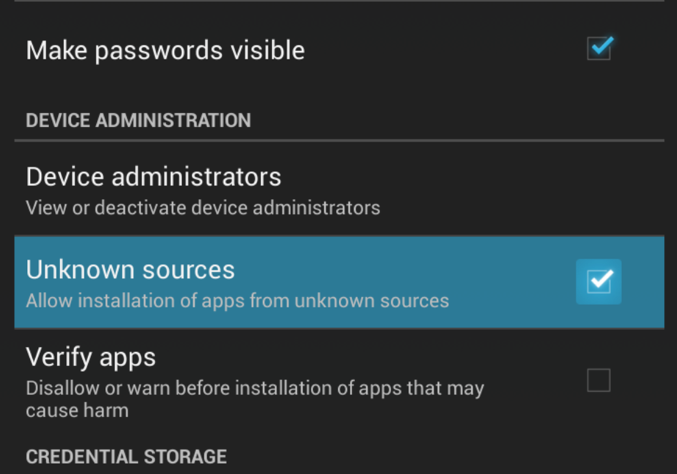
Mac OS and Windows OS
You can install Android applications from APK files on Mac OS and Windows OS through Google Chrome web browser. To do this you need to have ARC Welder Chrome application installed. Below are steps to do it:
- Navigate to https://chrome.google.com/webstore/detail/arc-welder/emfinbmielocnlhgmfkkmkngdoccbadn
- Click “Add to Chrome” button to install the “Arc Welder” chrome app
- Click “Add app” in the next prompt.
- Chrome app download will start and Google Chrome will navigate to chrome://apps automatically once app is installed. If not navigate to chrome://apps manually.
- Click on “Arc welder” icon to start it.
- Click on “Choose” button to select a working folder where Android will write its files on your hard drive.
- After that you will see “Test your app” screen.
- Click “Add your app” button and select Android app you want to run.
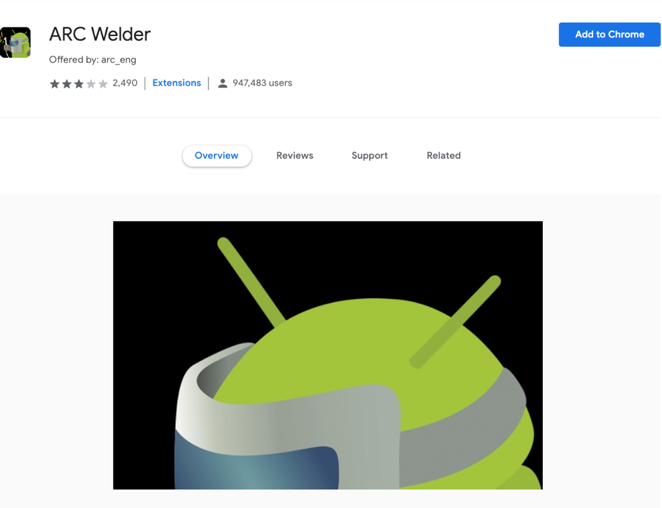
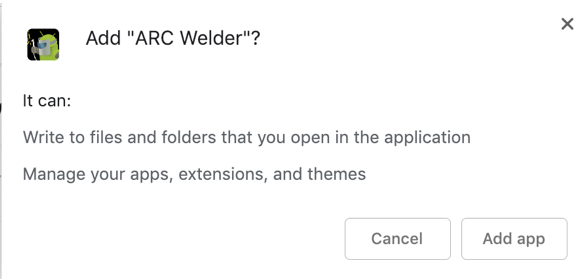
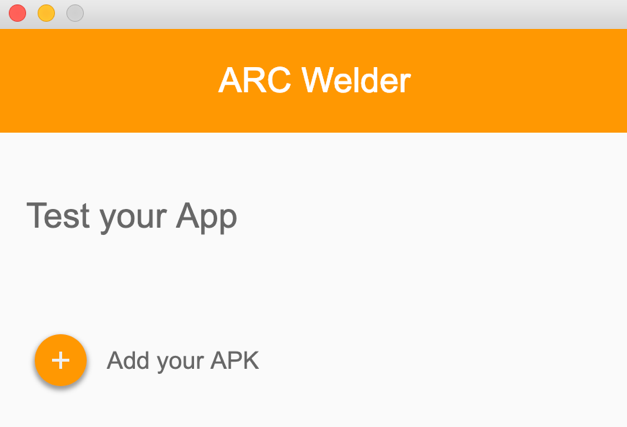
iOS
APK files are not supported on iOS devices. But if the app inside your APK file is popular you can still try to find it in the Apple App Store. Most of popular mobile apps are distributed both in Google Play Store and Apple App Store.
Related File Types
APK File Details
Quick Information
| Extension Details | |
|---|---|
| Android Package | |
| MIME Type | |
| application/vnd.android.package-archive | |
| Open APK File with | |
|
Google Android WinZip WinRAR |
Japanese Translation
Spanish Translation
French Translation
German Translation
